Communication and networking
Introduction:
Computer network is a group of computer systems and other computer devices that are linked together through communication channels to provides communication and sharing through of resources among wide range of user . Computer networking is the process of linking two or more computer devices together for the purpose of data and sharing
 .
.
The first computer network called ARPANET( Advance resource project Agency Network ) was developed by ARPA in 1960's for US defence army . After decide it was released for public.
Purposes of computer network :-
- Facilitate communication through e-mail instant machining , video conferencing .
- Enable multiple user to share a single hardware devices like ; printer , scanner , etc.
- Enable file sharing approach the network .
- Allow for sharing of software or operating programs on remote system.
- Centralizing administration and support .
- Make information easier to access and maintain along network users.
Advantages of computer network:
a) sharing of resources:
A computer system consists of various kinds of hardware and software resources using computer network , it is possible to share resources like: file, data, software or hardware. A single file can be shared and used by multiple users at the same time. similarly a single hardware also can be shared among multiple users.
b) Increase storage capacity :
In a computer network multiple computer are interconnected in which computer has limited storage capacity of such computers can be used for storage.
c) Cheaper and faster communication:
Using a computer network data, information, messages, can be easily transferred from one computer to another computer at high cost and minimum transmission cost.
d) Centralized control:
In a computer network, multiple computers are interconnected to a single server. There are many essential networking policies, rules or networking issues which are implemented on the server and such polices are automatically transferred to the clients connected to the server.
e)Backup and recovery:
Generally a powerful computer is used as a server and it is placed in highly secured place and a good mechanism in also implemented for backing up of critical data . If a client fells due to any reasons then such clients can easily restore their data through the server.
Disadvantages of computer network:
a) security issue :
It is a major problem associated with computer network. If a computer is interconnected in a network then hacker can hack our confidential data that means they can steal our documents. however different security mechanism are implemented in the system to prevent such activities.
b) Repaid spread of viruses:
If a computer in a network is affected by computer viruses then their is a possible that of other system affected antiviruses are installed in the system to prevent from viruses.
c) Expensive initial setup cost:
The cost of networking depends on networking depends on the number of computer's connected. Different kinds of networking devices such as NIC card ( Network Interface Card), Routers, hubs, cables etc. are required for networking . Such devices are expensive which add setup total of networking.
d) Required skilled manpower:
A highly skilled technical manpower called administrator is required to established to operate, maintain a computer network and such manpower are not easily available in underdeveloped countries like nepal and are also highly payable.
Network topology:
The term topology is derived from geometric & it literal meaning is "shape" network topology refers to the logical or physical inter connection or link in between number of computer in a network . It determines the inter connection and communication between the number of computers in a network.
There are different types of network topology & some of major topology are explained below:
1) Bus Topology:
In this structure bus is a connected to each side of the bus and a terminator in other side .it follows broad casting technique for data communication in be t ween the client to the common bus . the basic structure is shown in the following diagram .
Advantage :-
- It is simple and easier to implement .
- It is more flexible.
- It anyone of the clients goes down then the whole system is not affected .
Disadvantage :-
- The data traffic is high due broadcasting .
- The data collision rate and error rate is also high .
- It either the bus or serve foes down then complete system is effected .
2)Ring topology :-
In this structure all the computer other are inter connected to each other in a circular manner , that to exactly with to computer in either side .
It follows to and fro mechanism for data communications. the basic structure is shown in the following diagram .
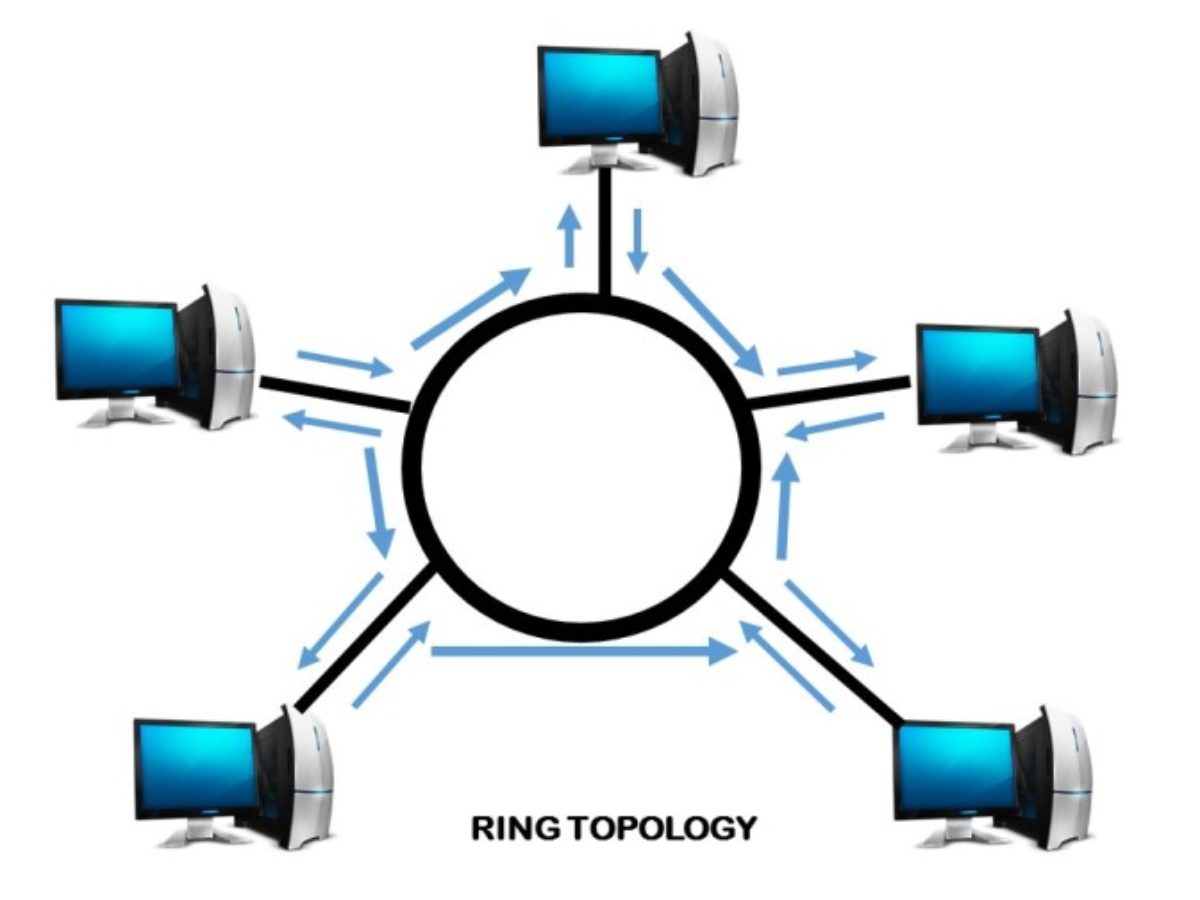
Advantage :-
- The data traffic rate collision rate and error is low due to one way directions of communications .
- All the computer are independent because all the computers can act as a server as well clients .
Disadvantage :-
- It is flexible.
- The trouble shooting process is slightly hard .
- It anyone computer goes down then a whole system is affected .
3)Star topology :-
In this structure a NoB (R power) is a main component in which a server is connected to the NOB and the remaining clients are also connected to the control NOB .It follows broad casting mechanism for data communications .the basic structure is shown in the following .

Advantage :-
- It is easier to setup the system .
- It is also flexible .
- It is easier to detect error.
Disadvantage :-
- It is slightly expensive due to cables HUB , Router etc .
- It the HUB goes down then the whole system is affected .
4)Tree topology :-
It is also known as hierarchical network topology . In this structure a root computer is interconnected to one or more computers in the next level through point to point connections and again the next level computers are interconnected to one or more computer in a next lower level computers through point to point connections.It follows broadcasting technique for data communications in following diagram.

Advantage :-
- The communications speed is high due to direct connections in between computers .
- It any problems occurs in a computer in the system is not a affected because the data can be transmitted through another router in the network .
Disadvantage :-
- The set up cast is high .
- It is also complicated system due to large number of cables .
5) Hybrid topology :-
It is a combinations of two or more different topology .However, the combinations of same topology is not considered as a hybrid topology .the basic structure is shown in following diagram.

Network architecture :
It refers to the logical and structure layout of the network that transmission devices software and communications protocals and connectivity both the components .It is a design of a communications network . There are two types of network architecture .
They are:-
- Peer to peer architecture
- Clients -server architecture
1. Peer to peer architecture :-
- It is a distributed applications architecture that device workload both peers .
- All the peers are equally privilege.
- All the peers can act as as server or a client depending on the types of server or a clients depending on the types of services .
- It follows store and forward method of data transmission.
- When the communication is done in between the two computers then the others are free for communication.
- The design is shows in following in the diagram:
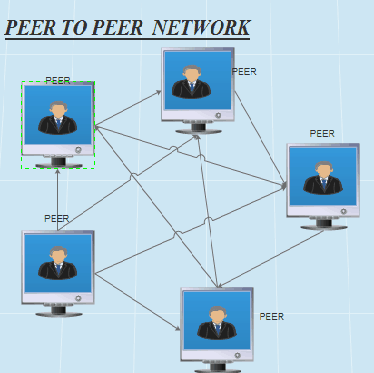
- let's us consider computer 'A' wants to transmits data of the computer 'B'. The computer 'A' transmits the data to its nearest computer 'B' (clockwise direction ). The computers 'B' stores the data and computers the destination address of the address matches. The data will be recovered otherwise it would be forward to it's nearest computer . This process will continue until the data which is at the final destination.
b) Client/server Architecture:
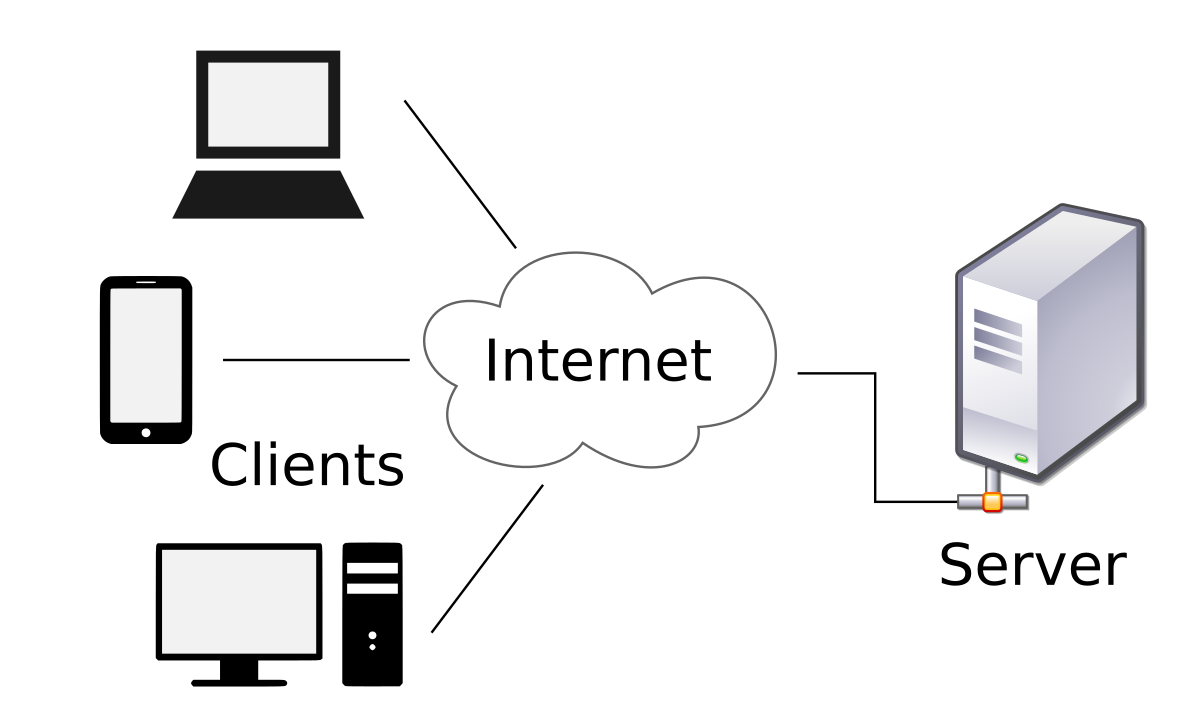
- It is a distributed network which consists a server and number of client inter-connected to the server.
- A server is a main components that provide necessary services to the clients as well as control the overall mechanism of the network.
- A client is a workstation that consume the services provided by the server.Generally client consist limited set of hardware for attaching with the server.
- It implements board casting method for data transmission .
communication process:
Let's us consider computer'A' want to transmit data to the computer'B', the data is received by the server at the first, then the server broadcast the data in the network. All the client matches the destination address along with their own address. The data is matches the destination address along with their own address. The data is received by the client whose address is matches and the remaining will reject the data.
Transmission Media
The media which are used to transmit and received data in the communication is called transmission media . There are two types of transmission media in the computer network .l They are :
a) Guided media :
The media which has end to end connection that wires in between the device is called guided media. It is also known as bounded media or wire media. Due to point to point connection in between devices, the data transmission rate is very high as compared to unguided media eg: twisted pair cable, coaxial cable & optical fiber.
1. Twisted pair cable:
- The basic structure is shown in following diagram :

- It is most popular media in communication .
- It consists of a pair of insulated wires twisted together.
- It is cheapest and easily available wire which can carry data a large distance without data lost.
- The twisted of cables help to reduces noise from outside source and cross talk on multi-pair cable.
- It is mostly used in telephone system.
- There are two types twisted pair cable , they are : shielded twisted pair cable and un shielded twisted pair cable.
- The STP simply has additional shielding materials that may be continue used at any point in paths of cable . It consists higher bandwidth as compare to UTP but it is slightly expensive.
- The UTP cable have not protection against external interference so its preference is also degraded but it is less necessary .
2.coaxial cable:
- The basic structure is shown in following diagram :

- It consists of a thick copper wire in the core surrounded by and insulation plastic with a net of thin copper wires and a thick plastic in the outer part .
- It is generally come into two categories : Thick coax and thin coax.
- Thick coax generally has icon core diameter and it has highs degree a noised immunity and 5 band-width ( 100 base 5).
- It is relatively expensive then twisted pair cable .
- It is used in television in our home town( Nepal).
3. Optical fiber:
- It is to most advanced media in communication .
- It is very thin media is very hard to identify with necked eyes .
- It uses light for data transmission rather then critical signal.
- The basic structure is shown in following diagram:

- It consists two layer : Glade and core. Both layer at of some materials either plastic or glass . The light is passed through and optical fiber by the process of total internal reflection. It consists "laser" or "LED" as the source to convert electronic signal into light and "PIN" at the receiving end to convert light signal into electrical signal.
- It does not have any danger of data leakage and electrical interference .So, it can be used in any environment such as big factories , grounds or airport etc.
- It has highest bandwidth and highest speed as compare to other.
- Data can travel at long distance without amplification so the amplification cost can be minimized.
- It is very expensive.
Some Unguided Media :
1. Satellite:
It is a space station that receives microwaves signals from and earth based station, amplifies that signals back over of wide range to any number of earth station.
The satellite communication is shown in following diagram:
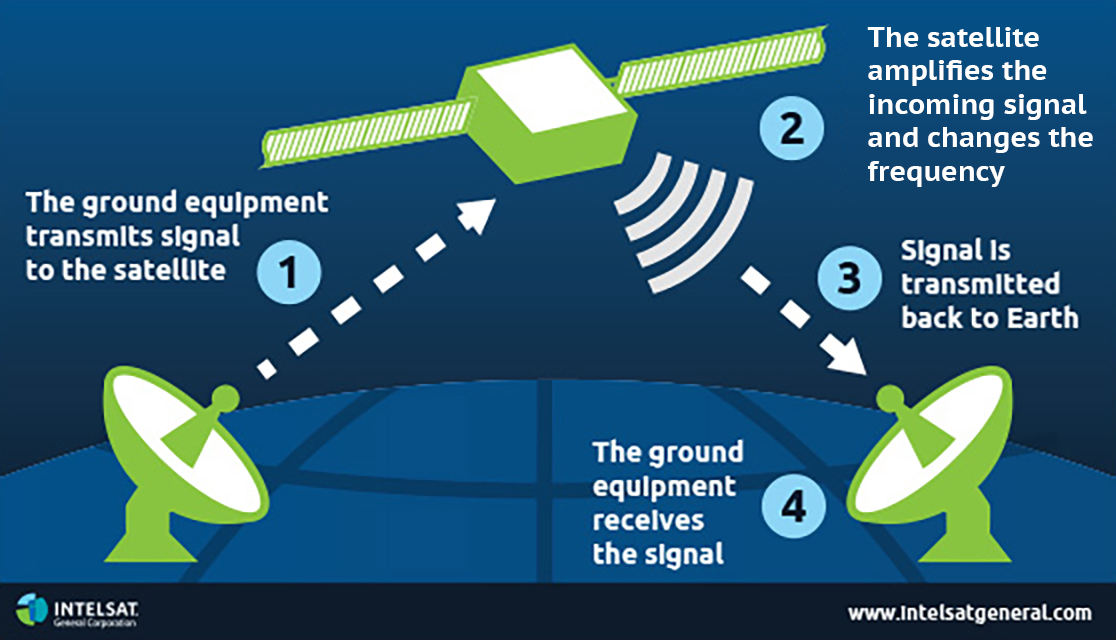
A transmission from the earth to a satellite is called up links and a transmission from satellite to an earth station is called down link.
It is used in various application such as radio and television bread casting , audio and video conferencing etc.




1 Comments
helpful .great
ReplyDelete